Kalman Filter and Studio
Today
- Kalman Filter
- Studio Time!
For Next Time
- Work on your final projects!
- Readings for next Robots and Society discussion: Robots Adding to Economic Inequality (Pick at least one to read based on your interest).
-
How many jobs do robots really replace? -
Robots help some firms, even while workers across industries struggle -
Study finds stronger links between automation and inequality -
Algorithms Are Making Economic Inequality Worse -
Robots, Growth, and Inequality
-
Kalman Filter
We’ll be running through this slide deck (pptx, PDF)
Once we’ve given you the basic ideas, we’ll also show you how to run your own simple Kalman filter. The commands to run the filter are.
First, startup roscore.
$ roscore
In a new terminal, run the following command.
$ rosrun simple_filter simple_kalman.py
In a new terminal, run the following command.
$ rosrun rqt_gui rqt_gui
In the rqt_gui window, go to plugins, Visualization, Dynamic Reconfigure. You should now have a window that looks like this.
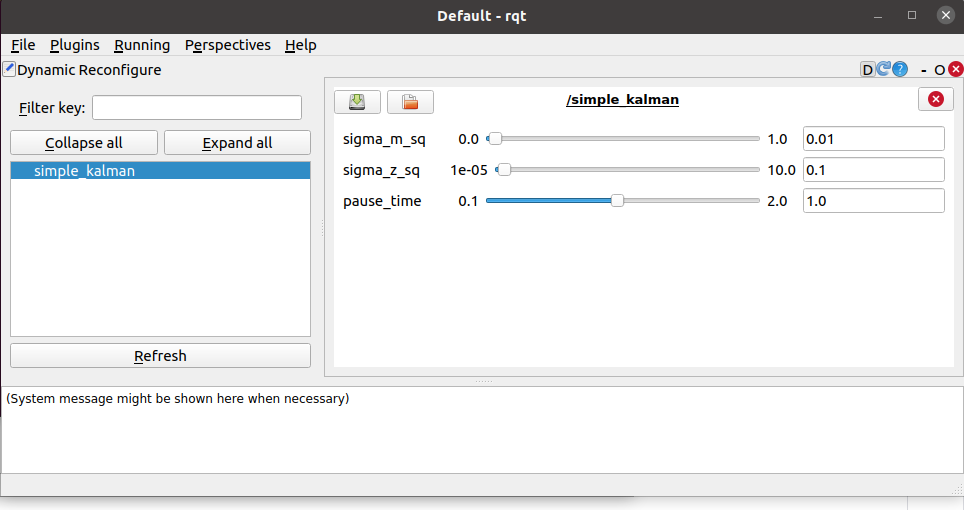
You can use these sliders to control the behavior of the filter.